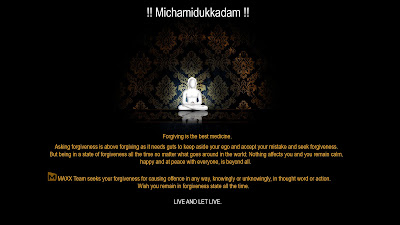MAXX: Works along with New Technologies
 Microsoft Excel is a widely used generic data tool for data migration between different application. Import Masters from Excel is used to import data from Excel. MAXX provides this facility to the user to import the master data directly from Excel to MAXX. The predefined excel template of MAXX helps user to map the existing data in MAXX defined format which can be imported in to MAXX database in matter of clicks. This reduces a lot of data entry work, saves time and improves efficien
Microsoft Excel is a widely used generic data tool for data migration between different application. Import Masters from Excel is used to import data from Excel. MAXX provides this facility to the user to import the master data directly from Excel to MAXX. The predefined excel template of MAXX helps user to map the existing data in MAXX defined format which can be imported in to MAXX database in matter of clicks. This reduces a lot of data entry work, saves time and improves efficien
Have a visit @ http://www.mbsonline.in/
Contact us @ +91 044–25251692 / +91 09281021307
Send a mail – sales@mbsonline.in